Loyalty Program
Loyalty Program
Setting up your own loyalty program
To start off, you must name your loyalty program. It will say “Program Name”. Type the name of what you want to call your program here.
Next, you must select an Opt-in List. Make sure that the opt-in list you pick is text relevant to your loyalty program. Only opted-in users can participate.

Now you will get to the main portion of making your loyalty program work.
Start Date: Allows you to pick when your loyalty program will begin. Days, months and the year can all be changed to your liking.
End Date: Pick when you want your loyalty program to end. Like Start Date, days, months and the year can all be changed.
Reach goal after: Choose the number of purchases or visits that your customers will need to achieve in order to receive their reward. The scroll button next to it allows you to edit if people gain points from making a purchase, or simply visiting your business.
Limit Maximum: Checkmark the box next to “Limit Maximum” to ensure that people do not gain points unfairly. Once checked, the scroll button saying Timeframe will pop up. Set how many points a person can gain by day, weeks or months.
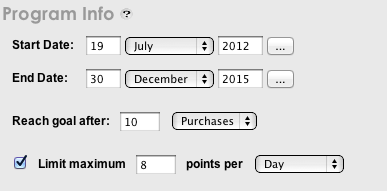
SMS Punch- Add points by simply texting the keyword + phone number from a registered phone number. (Example "Keyword Food to 71441")
Ad Text- This is the text that will be shown on the generated ad. This is a great way to specify the program details, such as how many purchases or visits you need to reach the goal of say, 10 points for example.
SMS Notifications
Here is where you can edit what your message will be to your customers or clients
Add Points (Punch): This fully customizable message will appear when a person gains a point from either making a purchase, or visiting your place of business.
Reach Goal (Free offer): This is a customizable message that will appear when your customer or client finally reaches the point goal you set up.
Check Status (User text keyword): Customize your message to say whatever you want when a person texts in to see how many points he or she is from achieving your goal.
Coupon Gift: Add a coupon that the customer will receive when they obtain their reward.


