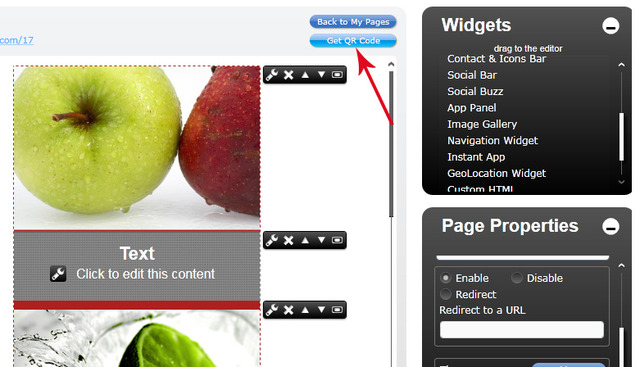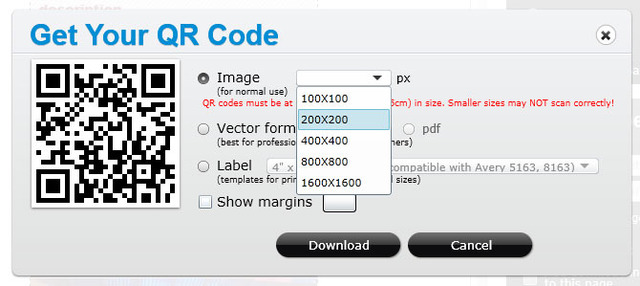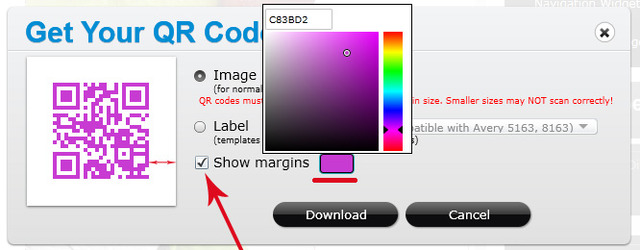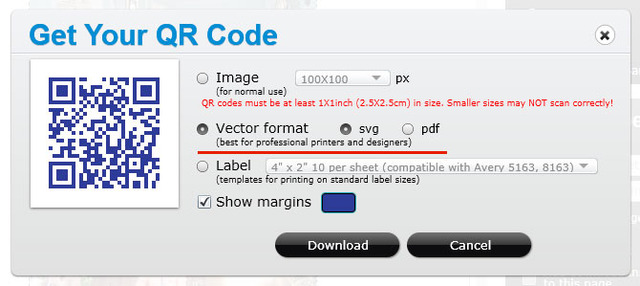Generating a QR code
You can easily generate a QR code for your mobile page. Just click on the “Get QR Code” button in the pijnz page editor:
Choose any size for the code:
Then you can add a margin for your QR code.
The margin is a clear area around the code. It helps users’ QR reader to detect the code more easily and fast.
And most QR codes are black. It looks pretty boring. Now you can choose a different color:
Also QR codes can be generated in vector or raster format: