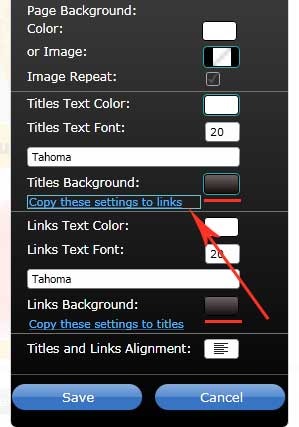Creating custom templates
Creating a new page, you can choose any default template:
Then in the page properties, click the “add new” button:
In the Theme edit window you can easily configure any settings:
If you prefer to use gradient for Title or Link headers, in the Edit Brush window choose “gradient” and pick up any colors for your gradient. Also don’t forget to specify a base color that should be used, when a gradient is not supported:
You can copy the visual settings for Links from Titles. Or when editing a setting for Links, you can copy the settings for Titles from Links. Whichever is easier for you:
Any custom theme can be edited or removed: