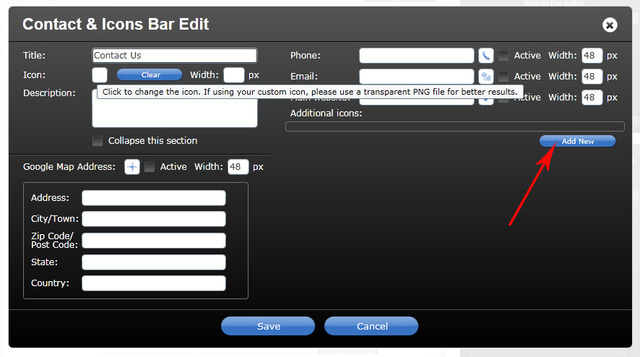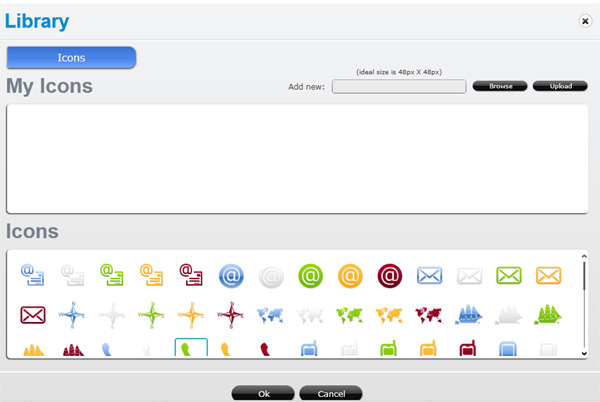Editing a Contact & Icons Bar
Configuring email, phone, SMS, physical address and main website in a Contact Bar automatically generates the clickable icons on your page. The email icon would open a default email client on the mobile device. Clicking on a phone icon would dial your number. Entering your address would generate a map that takes the visitor to a Google map for your location. SMS would allow your visitors to send you a text message.
Don’t forget to click on the check boxes next to each contact item to activate them!
You also have the ability to add custom icons with the options you need.
Click on the “Add new” button, then “Click to change the icon” and choose an action for your icon:
You can upload your own icon or use icons from our library: